
Frequently Asked Questions
- Download the Android app from the Google Play store*
- Download the iPhone or iPad apps from iTunes*
- *Heritage Wealth Management mobile app is only available in English at this time.
- iPhone, iPod Touch and iPad are trademarks of Apple, Inc.
- By clicking on this link you are leaving our website and entering a third-party website over which we have no control.
Our Mobile Deposit allows you to deposit a check through the Heritage Wealth Management mobile app using your internet-enabled iPhone® or Android™ mobile device, provided your device has a camera. You must be an Online or Mobile banking customer, and enrolled in the Heritage Wealth Management Mobile Deposit service. In the Heritage Wealth Management mobile app, select "Mobile Deposit," then follow the steps to enroll or deposit a check.
Yes. Heritage Wealth Management Online brings together industry-approved security technology to protect data for the bank and for you. It features a password-controlled system entry with a “three strikes you’re out” lock-out mechanism, data encryption and router firewalls. When sensitive data is being transferred, a closed lock icon will always appear at the bottom of your screen.
You may access all of your Heritage Wealth Management deposit and loan accounts. Any account that is tied to your social security number may be viewed. The first time you log into Online Banking you should verify that all appropriate accounts are viewable and review your account set-up periodically after that.